The purpose of this post is to explain in detail the steps and options available to place an order for printing A2, A1 and A0 paper size.
Before proceeding with your order kindly note the following:
All printing done using this service will have a white border margin on all sides of the page. Trimming services are not available through the online service since there are many factors that need to be considered prior to trimming. We recommend coming to one of our stores for large format printing and trimming. A trimming charge will be applied additional to the printing charge and the client may be required to wait or call another time to collect the trimmed print. Alternatively trimming may be done by the client using a craft knife and a long ruler.
Although we do give a quick overview to check that the file to be printed is in order, we do not aim to go through the detail and question any doubtful content. For confidentiality purposes we do not read through the specific text, and we do not check any sequence or referencing in the document.
Our printers are maintained to their optimum levels, and we strive to ensure that the print is of the best quality. However please keep in mind that the colours and contrast visible on a monitor or a mobile device are different from that seen on a paper. The colour spectrum of a light-emitting screen is different from the colours used by printers to build a full colour print.
Our Large Format Printing service is not recommended for professional photography. Although we do provide high quality prints, we may not achieve the detail required by professional photographers.
For Outdoor Signage please contact us and we will assist you through our in-house design and print room services at optima.mt.
Preparing an order for printing:
1. Choose the file to print. Only PDF files are accepted. If your file is in a different format please export to PDF or you may go to File – Print and as a printer choose Microsoft Print to PDF or a PDF printer such as Adobe PDF. Please ensure that during the conversion to PDF any layers in your deign are flattened and closed so that we will receive the correct printable version of your artwork.
2. Once the file is uploaded the number of pages are automatically detected by our printing application. If you do not wish to print certain pages within the file we recommend that you edit the file, save as PDF and upload it again. Please use a different file name to ensure that the latest version of the file is uploaded.
3. Select the paper size – A2, A1 or A0. If the file document size is different from the paper size chosen here, we will always print ‘fit to printing paper size’. If your document size is the same as the printing paper size, we will print ‘actual size’. In cases where the drawing being printed is required ‘TO SCALE’ since it will be used for deriving exact measurements, please ensure that the file page size is equal to the paper size.

4. Duplex mode – Large format prints are only printed signed sided. By default, this option will remain one sided and cannot be changed.
5. Paper type – The paper type options are dependant on the paper size required and the type of print.
The three types of prints are:
Lines Only – this applies when the print includes mostly line drawing with minimal shading and solid colour background.
Lines and Shading – this applies when the print includes a substantial amount of shading.
Poster – this applies when the print has a solid background colour.
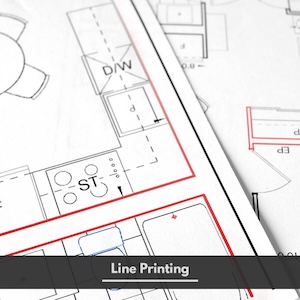


The paper types currently in stock for large format printing are:
- 90 gsm Uncoated Paper – This paper is available for A2, A1 and A0 prints and is mainly used Lines Only and Lines and Shading drawings. We do not recommend using this paper for Poster prints since the paper will become wavy and very fragile with the amount of ink used to print solid backgrounds.
- 190 gsm Uncoated Paper – This paper is available for A2, A1 and A0 prints. It may be used for all types of print and will provide a much better-quality print due to the high-quality paper features. This paper is must for poster prints. It is also suitable when the printed drawings will be used in presentations or will be used a number of times for note taking and marking.
- 190 gsm Gloss Paper – This paper is available for A2 and A1 prints. We recommend using this paper for gloss poster prints as it enhances the look of images, especially when there is a strong use of colour. The shininess and light reflection properties of the paper may result in text and fine architectural detail to be illegible. It is also not recommended for marking and highlighting on the paper.
5. Colour mode – Choose from Black Only or Full Colour. Unlike A4 and A3 document printing, the colour mode in large format printing does not change the price. Unless you specifically want the print to be black and white, we recommend choosing full colour mode.
6. Finishing options – Gloss Lamination is available for prints done in A1 or A2 size on 190gsm uncoated paper. The lamination film will protect the paper print from spills, tears, and wrinkling, making it almost indestructible in day-to-day use. It also improves the visual appearance of the print, producing a shiny, glass-like appearance that enhances the colour and vibrancy of the ink.
However, this will NOT make the print waterproof and will not make the print suitable as outdoor signage.



