Online Secure Quick Malta Large Format Printing
On- demand Large Format Printing with your
choice of size, finishing and delivery or pick-up
Large Format Printing
How it works
Upload your Documents
Begin by uploading the documents you need to print in PDF formats.
Choose Size
Choose the page size. This service is for printing on A2, A1 or A0 paper size
Choose Print Type
Choose between Lines Only, Lines and Shading or Poster print type.
Pick-up / Delivery
Once your order is ready, you can choose to pick it up from one of our locations or have it delivered to your doorstep.
Print Type Options
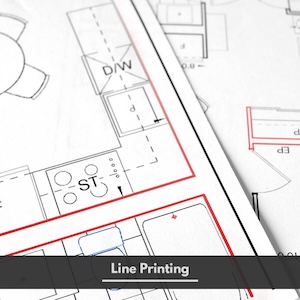


ORDER NOW
Large Format Printing
€0.00
This service is for printing on A2, A1 or A0 paper size. The first step is to upload the document for printing in PDF format [less than 30MB]. The number of pages will be calculated automatically. Depending on the type of print you will choose the paper type. There are three types of prints. The product images on the left will help you determine the type of print to choose.
- Lines Only – this applies when the print includes mostly line drawing with minimal shading and solid colour background.
- Lines and Shading – this applies when the print includes a substantial amount of shading.
- Poster – this applies when the print has a solid background colour.
A detailed guide and additional information about document printing is available in this link – Guide to Large Format Printing
Our rates for large format printing are found in this link – Rates for Large Format Printing
Printing My Documents
In simple terms, any print larger than A3 size (297mm by 420mm) is a large format print. The standard, most frequent used paper sizes for large format printing are A2, A1 and A0. The most common prints done in large format are architectural plans, presentation charts, posters, and signage. At CopyQuick we print large format on paper material. However, at our sister brand Optima we can produce large format prints on other material, including outdoor material.
We can print any size of artwork if it fits our widest paper material that is 841mm. We have no restriction on the length of the artwork, but we do not recommend having more than 5 metres of continuous print.
To produce a custom size print you will need the set the document size to one of the standard paper sizes (A2, A1 or A0) and then produce your custom size artwork within that size. For example: If you need your artwork to be 500mm by 700mm choose the document size as A1 (594mm by 841mm) and then produce your artwork within this document size. You will obviously have a wide white margin along the edges that can then be trimmed to produce a 500mm by 700mm print.
For large format prints trimming is only offered by visiting one of our stores. This is because there are several factors to be considered before trimming and we aim to avoid client dissatisfaction and wastage. Since trimming of large format prints is very often done manually and one print at a time, we may ask the client to leave the prints at our store for the trimming to be done a later time. There is a fee per print for trimming. Although we have standard rates, we will always need to assess the individual job prior to confirming the total price.
Our large format printers can produce large volumes of prints within a relatively short timeframe. This means that we can easily print up to 1,000 large format prints within one week, depending on the current workload. We do encourage clients to contact us should they require more than 50 large format prints. Depending on the type of print, the paper type, and the timeframe for completion we will offer our best rate.
Ideally all documents are sent in PDF format to avoid any unwanted changes in the layout of the document. If editable documents are received such as Microsoft Files: Word, Excel or PowerPoint, they may result in changes in the layout when opened on a different computer. For privacy and confidentiality purposes, we do not go through documents to question any changes in sequence or any content, which is why we emphasise that documents are sent as PDF.
Most programs offer the ability to ‘Export’ or ‘Save As’ the file to a PDF even if your computer does not have a professional PDF editor. Once you have converted your file to a PDF, you can view your new PDF with any pdf reader that you are able to download and use for free!
When you embed a unique font, you are allowing your PDF file to display text the way you designed it, whether the computer you are viewing your file on has the font or not.
Unembedded fonts can be an issue that goes unnoticed until the final print is received. Some programs will automatically replace an unembedded font with a different font, if the printer’s computer or program doesn’t have the font downloaded.
You may have used a fun font such as “Orange Slices” when designing your file on your computer. However, when it is sent to another person, that person’s computer may not have “Orange Slices” installed! In this case, that person’s computer will use a default font (such as “Arial” font) to display everything that was designed in “Orange Slices”.
PDFs allow you to check if the fonts are embedded. It is as easy as clicking the “Ctrl” and “D” keys at the same time. Then a pop-up window will appear and under the “Fonts” tab, there will be a list of all the fonts used in the file and state if they are embedded or not.
On submitting your order, we assume that the content of the order was checked and confirmed. We will treat your order as the final submission. We do not carry out any proof reading and for confidentiality purposes we do not read through the content of the artwork. Therefore, any mistakes, irrespective of how noticeable they may seem, may go unnoticed.
However, if you wish for us to check your work, you may opt for our proofreading service. Please refer to ‘Proofreading’ for prices and details regarding the service.
When it comes to colour prints, a difference may be visible from the product on screen to the product on paper, since the colour spectrum of a light-emitting screen is different from the colour spectrum used by printers to produce a full colour print. Digital art works use RGB (red, green, blue) as a colour system, while printers use CMYK (cyan, magenta, yellow, key (black)). Therefore, to get the best possible print, when creating your artwork use CMYK instead of RGB.
Borderless printing can be done by order. It is important that the artwork is of high quality so that the print will be of high quality. It is important that the artwork should allow space for trimming. Therefore, the key rule is that no important text or images should be closer than the 5mm from the border.
Borderless printing prices vary from standard printing. Kindly contact us for a quote.