-

Document Printing
€0.00Add to basketThis service is for document printing on A3 or A4 paper size. The first step is to upload the document for printing in PDF format [less than 30MB]. The number of pages will be calculated automatically. The paper type, colour mode and type of finishing options are available to customise the printing to your needs.
A detailed guide and additional information about document printing is available in this link – Guide to Document Printing
Our rates for document printing are found in this link – Rates for Document Printing
-

Labels – Paper Labels 37mm by 14mm
€1.80Select optionsLabel your belongings!
This label is 37mm by 14mm and is normally used to label small items such as pencils. Each sheet includes 100 identical labels. It is NOT a waterproof sticker.
Please double check the details and spelling. All information will be automatically transferred to the label for printing.
-
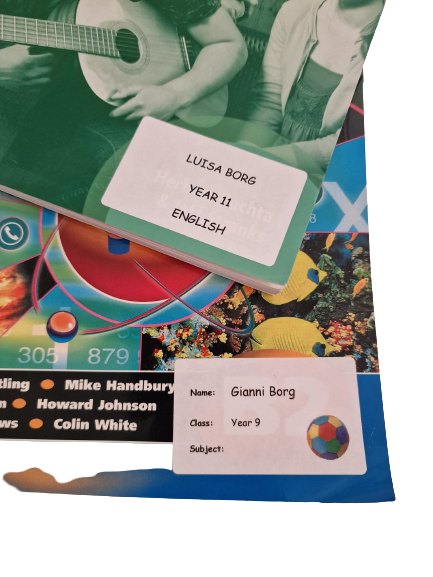
Labels – Paper Labels 63mm by 38mm
€1.80Select optionsLabel your books and other belongings!
This label is 63mm by 38mm and is normally used to label books and copybooks. Each sheet includes 21 identical labels. It is NOT a waterproof sticker.
Please double check the details and spelling. All information will be automatically transferred to the label for printing.
-

Labels – Polyester Waterproof Labels 47mm by 22m
€3.75Select optionsLabel your belongings!
This waterproof label is 47mm by 22mm and is normally used to label any belongings, such as bottles and lunch boxes. Each sheet includes 44 identical labels. Do not wash at more than 40 degrees and avoid putting in a dishwasher.
Please double check the details and spelling. All information will be automatically transferred to the label for printing.
-

Large Format Printing
€0.00Add to basketThis service is for printing on A2, A1 or A0 paper size. The first step is to upload the document for printing in PDF format [less than 30MB]. The number of pages will be calculated automatically. Depending on the type of print you will choose the paper type. There are three types of prints. The product images on the left will help you determine the type of print to choose.
- Lines Only – this applies when the print includes mostly line drawing with minimal shading and solid colour background.
- Lines and Shading – this applies when the print includes a substantial amount of shading.
- Poster – this applies when the print has a solid background colour.
A detailed guide and additional information about document printing is available in this link – Guide to Large Format Printing
Our rates for large format printing are found in this link – Rates for Large Format Printing
-

-

PrintSmart+Savings Scheme – Coil Binding Booklet
€0.00Add to basketThis service is for smart users who can group their printing requirements in a booklet. Using a volume based and a standardisation concept to efficient production printing, users will benefit from premium quality booklets at exceptionally competitive rates.
The first step is to upload the document for printing in PDF format [less than 30MB]. The number of pages will be calculated automatically. The paper type, duplex mode and finishing option are standard. The colour mode is the only user defined option. The cover page will be printed in colour on 300gsm white cardstock and finished with gloss laminated to provide an elevated cover page. The inner side of the front cover and the back cover will remain blank. No transparent plastic will be placed on the front booklet as an environmental measure.
The PrintSmart+savings scheme conditions and rates are found in this link – Conditions and Rates for PrintSmart+savings
-

PrintSmart+Savings Scheme – Saddle Stitch Square Back Booklet
€0.00Add to basketThis service is for smart users who can group their printing requirements in a booklet. Using a volume based and a standardisation concept to efficient production printing, users will benefit from premium quality booklets at exceptionally competitive rates.
This saddle stitched booklet will be printed on A3 sheets folded into an A4 booklet then stapled along the square back spine.
The first step is to upload the document for printing in PDF format [less than 30MB]. It is important that the file is made up of single pages (just like any other document) and CopyQuick will convert the pages to booklet format for printing. The cover page should always be page 1. The number of pages must be a multiple of 4.
If you do not wish the inside page of the front cover (page 2) and the inside and the outside of the back cover (the last 2 pages) to be printed, then you will need to include them as blank pages in the uploaded pdf file.
The PrintSmart+savings scheme conditions and rates are found in this link – Conditions and Rates for PrintSmart+savings
-
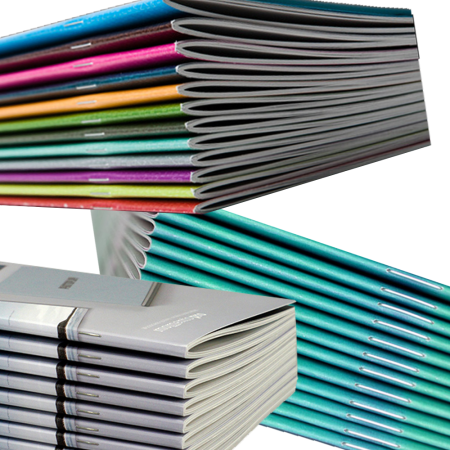
Saddle Stitched Booklet Printing
€0.00Add to basketThis service is for printing of Saddle Stitched Booklets. Saddle stitched booklet involves folding sheets of paper in half and then stapling them along the folded crease. This creates a spine where the pages are bound together.
The first step is to upload the document for printing in PDF format [less than 30MB]. It is important that the file is made up of single pages (just like any other document) and CopyQuick will convert the pages to booklet format for printing. The cover page should always be page 1. The number of pages must be a multiple of 4.
If you do not wish the inside page of the front cover (page 2) and the inside and the outside of the back cover (the last 2 pages) to be printed, then you will need to include them as blank pages.
Booklets can be printed on 2 paper sizes – A3 paper size folded into an A4 size booklet or A4 paper size folded into an A5 size booklet. Our rates for saddle stitched booklet printing are found in this link – Rates for Saddle Stitched Booklet Printing